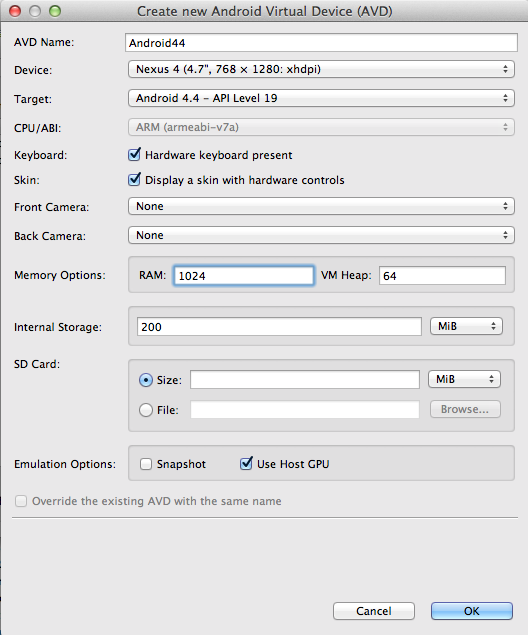
The latest Android development bundle is different than what was used when recording the videos. It is primarily the same, but there are some slight differences when creating a new Android Virtual Device, or AVD. The screenshots below highlight the differences and should help you create a new one.
This is the first screen you'll see. Everything will be blank at first. You can set these to pretty
much anything you want. Don't worry if yours looks slightly different than this. :)
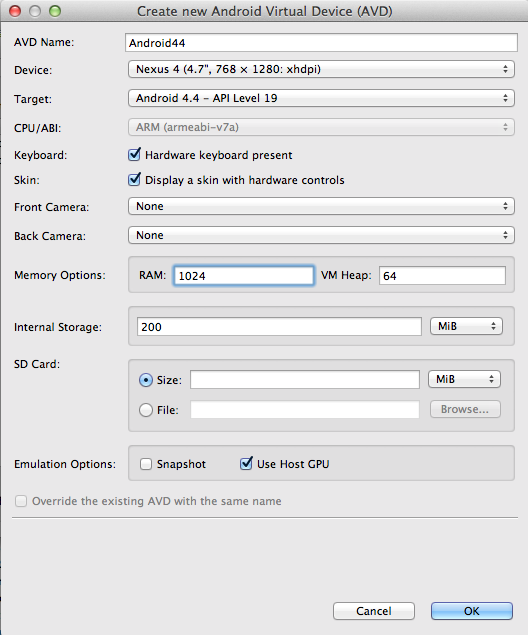
I recommend trying the option to "Use Host GPU" as it may help speed up how your AVD runs. If things don't work properly with this checked, though, then edit your AVD and uncheck this option.